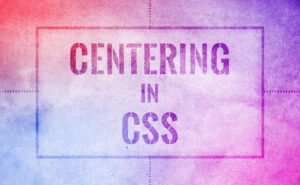よく使うのに特性をつい忘れてしまうメソッドの備忘録です。
【 getElementById 】指定IDと一致する要素
指定されたID属性と一致する要素を一つ返します。
存在しない場合は null を返します。
const els = document.getElementById('id-txt');【参考】Document.getElementById() | MDN
https://developer.mozilla.org/ja/docs/Web/API/Document/getElementById
【 getElementsByClassName 】指定クラスと一致する要素
指定されたクラス名を持つすべての要素のリスト(HTMLCollection)を返しますが、for文で回して出力が必要です。
※このリストは動的で、DOMの変更をリアルタイムで反映します。
//.cls-txtを持つ全ての要素を取得
const els = document.getElementsByClassName('cls-txt');
//.cls-txtと.cls-redを両方持つ全ての要素を取得
const els = document.getElementsByClassName('cls-txt cls-red');
//出力例
for ( let i = 0; i < els.length; i ++ ){
console.log(els[i]);
}【参考】Document.getElementsByClassName() | MDN
https://developer.mozilla.org/ja/docs/Web/API/Document/getElementsByClassName
getElementById と getElementsByClassName の組み合わせ
下のメソッドチェーンでは、#id-txt要素の中にある.cls-txtを持つ全ての要素を取得します。
const els = document.getElementById("id-txt").getElementsByClassName("cls-txt");【 querySelector・querySelectorAll 】指定した要素
マッチした要素の最初の一つを取得します。
// class
const els = document.querySelector('.txt');
// ID
const els = document.querySelector('#txt');
// データ属性
const els = document.querySelector('[type="text"]');
// 属性値
const els = document.querySelector('[data-attr]');
// 複合セレクタ
const els = document.querySelector('input[type="text"].cls-txt#id-txt');【参考】document.querySelector() | MDN
https://developer.mozilla.org/ja/docs/Web/API/Document/querySelector
querySelectorAll について
マッチした要素のリスト(NodeList)を返します。
※このリストは静的で、取得後のDOMの変更はリストに反映されません。
const els = document.querySelectorAll('.txt');【参考】document.querySelectorAll() | MDN
https://developer.mozilla.org/ja/docs/Web/API/Document/querySelectorAll